
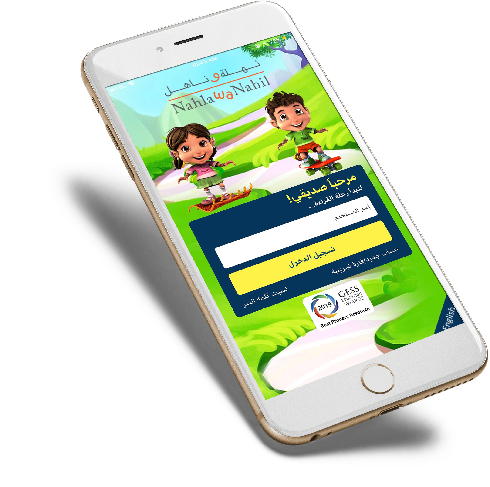
On top of being accessible 7/24 via the Web, Nahla wa Nahil also delivers reading access through its free apps, meaning your students and children can read and take quizzes on their iPad or Android tablets. Anytime, anywhere - at home, on the go, and even during the summer!